Functions | |
| HPDF_STATUS | HPDF_Page_SetLineWidth (HPDF_Page page, HPDF_REAL line_width) |
| Set width of the line used to stroke paths. More... | |
| HPDF_STATUS | HPDF_Page_SetLineCap (HPDF_Page page, HPDF_LineCap line_cap) |
| Set lines endpoints shape style. More... | |
| HPDF_STATUS | HPDF_Page_SetLineJoin (HPDF_Page page, HPDF_LineJoin line_join) |
| Set line join shape style. More... | |
| HPDF_STATUS | HPDF_Page_SetMiterLimit (HPDF_Page page, HPDF_REAL miter_limit) |
| Set miter limit for line joins. More... | |
| HPDF_STATUS | HPDF_Page_SetDash (HPDF_Page page, const HPDF_REAL *dash_pattern, HPDF_UINT num_elem, HPDF_REAL phase) |
| Set dash pattern for lines in the page. More... | |
| HPDF_STATUS | HPDF_Page_SetExtGState (HPDF_Page page, HPDF_ExtGState ext_gstate) |
| Apply graphics state to page. More... | |
| HPDF_STATUS | HPDF_Page_GSave (HPDF_Page page) |
| Save the page's current graphics state to the stack. More... | |
| HPDF_STATUS | HPDF_Page_GRestore (HPDF_Page page) |
| Restore graphics state which is saved by HPDF_Page_GSave(). More... | |
| HPDF_STATUS | HPDF_Page_Concat (HPDF_Page page, HPDF_REAL a, HPDF_REAL b, HPDF_REAL c, HPDF_REAL d, HPDF_REAL x, HPDF_REAL y) |
| Concatenate the page's transformation matrix and specified matrix. More... | |
| HPDF_STATUS | HPDF_Page_Translate (HPDF_Page page, HPDF_REAL dx, HPDF_REAL dy) |
| Concatenate the page's transformation matrix with translation matrix. More... | |
| HPDF_STATUS | HPDF_Page_Scale (HPDF_Page page, HPDF_REAL sx, HPDF_REAL sy) |
| Concatenate the page's transformation matrix with scale matrix. More... | |
| HPDF_STATUS | HPDF_Page_RotateDeg (HPDF_Page page, HPDF_REAL degrees) |
| Concatenate the page's transformation matrix with rotate matrix. More... | |
| HPDF_STATUS | HPDF_Page_Rotate (HPDF_Page page, HPDF_REAL a) |
| Concatenate the page's transformation matrix with rotate matrix. More... | |
| HPDF_STATUS | HPDF_Page_Skew (HPDF_Page page, HPDF_REAL a, HPDF_REAL b) |
| Concatenate the page's transformation matrix with skew matrix. More... | |
| HPDF_STATUS | HPDF_Page_MoveTo (HPDF_Page page, HPDF_REAL x, HPDF_REAL y) |
| Start new subpath and move current point for drawing path. More... | |
| HPDF_STATUS | HPDF_Page_LineTo (HPDF_Page page, HPDF_REAL x, HPDF_REAL y) |
| Append path from current point to specified point. More... | |
| HPDF_STATUS | HPDF_Page_CurveTo (HPDF_Page page, HPDF_REAL x1, HPDF_REAL y1, HPDF_REAL x2, HPDF_REAL y2, HPDF_REAL x3, HPDF_REAL y3) |
| Append Bézier curve to current path using control points (x1, y1) and (x2, y2) and (x3, y3), then set current point to (x3, y3). More... | |
| HPDF_STATUS | HPDF_Page_CurveTo2 (HPDF_Page page, HPDF_REAL x2, HPDF_REAL y2, HPDF_REAL x3, HPDF_REAL y3) |
| Append Bézier curve to current path using current point and (x2, y2) and (x3, y3) as control points. Then current point is set to (x3, y3). More... | |
| HPDF_STATUS | HPDF_Page_CurveTo3 (HPDF_Page page, HPDF_REAL x1, HPDF_REAL y1, HPDF_REAL x3, HPDF_REAL y3) |
| Append Bézier curve to the current path using two spesified points. The point (x1, y1) and the point (x3, y3) are used as the control points for a Bézier curve and current point is moved to the point (x3, y3). More... | |
| HPDF_STATUS | HPDF_Page_ClosePath (HPDF_Page page) |
| Append straight line from current point to the start point of subpath. More... | |
| HPDF_STATUS | HPDF_Page_Rectangle (HPDF_Page page, HPDF_REAL x, HPDF_REAL y, HPDF_REAL width, HPDF_REAL height) |
| Append rectangle to the current path. More... | |
| HPDF_STATUS | HPDF_Page_Stroke (HPDF_Page page) |
| Paint current path. More... | |
| HPDF_STATUS | HPDF_Page_ClosePathStroke (HPDF_Page page) |
| Close and paint current path. More... | |
| HPDF_STATUS | HPDF_Page_Fill (HPDF_Page page) |
| Fill current path using non-zero winding number rule. More... | |
| HPDF_STATUS | HPDF_Page_Eofill (HPDF_Page page) |
| Fill current path using even-odd rule. More... | |
| HPDF_STATUS | HPDF_Page_FillStroke (HPDF_Page page) |
| Fill current path using the even-odd rule. More... | |
| HPDF_STATUS | HPDF_Page_EofillStroke (HPDF_Page page) |
| Fill current path using the even-odd rule and then paint the path. More... | |
| HPDF_STATUS | HPDF_Page_ClosePathFillStroke (HPDF_Page page) |
| Close current path, fill current path using the non-zero winding number rule, then paint path. More... | |
| HPDF_STATUS | HPDF_Page_ClosePathEofillStroke (HPDF_Page page) |
| Close current path, fill current path using the even-odd rule and then paint the path. More... | |
| HPDF_STATUS | HPDF_Page_EndPath (HPDF_Page page) |
| Finish path object without filling or painting. More... | |
| HPDF_STATUS | HPDF_Page_Clip (HPDF_Page page) |
| Modify current clipping path by intersecting it with current path using the nonzero winding number rule. More... | |
| HPDF_STATUS | HPDF_Page_Eoclip (HPDF_Page page) |
| Modifies the current clipping path by intersecting it with current path using the even-odd rule. Clipping path is only modified after succeeding painting operator. To avoid painting current path, use HPDF_Page_EndPath(). More... | |
| HPDF_STATUS | HPDF_Page_BeginText (HPDF_Page page) |
Begin text object and set text position to (0, 0). More... | |
| HPDF_STATUS | HPDF_Page_EndText (HPDF_Page page) |
| Finish text object. More... | |
| HPDF_STATUS | HPDF_Page_SetCharSpace (HPDF_Page page, HPDF_REAL value) |
| Set text character spacing. More... | |
| HPDF_STATUS | HPDF_Page_SetWordSpace (HPDF_Page page, HPDF_REAL value) |
| Set text word spacing. More... | |
| HPDF_STATUS | HPDF_Page_SetHorizontalScalling (HPDF_Page page, HPDF_REAL value) |
| Set text horizontal scaling. More... | |
| HPDF_STATUS | HPDF_Page_SetTextLeading (HPDF_Page page, HPDF_REAL value) |
| Set text leading (line spacing). More... | |
| HPDF_STATUS | HPDF_Page_SetFontAndSize (HPDF_Page page, HPDF_Font font, HPDF_REAL size) |
| Set the type of font and size leading. More... | |
| HPDF_STATUS | HPDF_Page_SetTextRenderingMode (HPDF_Page page, HPDF_TextRenderingMode mode) |
| Set text rendering mode. More... | |
| HPDF_STATUS | HPDF_Page_SetTextRise (HPDF_Page page, HPDF_REAL value) |
Move text position in vertical direction by the amount of value. More... | |
| HPDF_STATUS | HPDF_Page_SetTextRaise (HPDF_Page page, HPDF_REAL value) |
Move text position in vertical direction by the amount of value. More... | |
| HPDF_STATUS | HPDF_Page_MoveTextPos (HPDF_Page page, HPDF_REAL x, HPDF_REAL y) |
| Change current text position using the specified offset values. More... | |
| HPDF_STATUS | HPDF_Page_MoveTextPos2 (HPDF_Page page, HPDF_REAL x, HPDF_REAL y) |
| Change current text position using the specified offset values. More... | |
| HPDF_STATUS | HPDF_Page_MoveToNextLine (HPDF_Page page) |
| Move current position for text showing depending on current text showing point and text leading. More... | |
| HPDF_STATUS | HPDF_Page_ShowText (HPDF_Page page, const char *text) |
| Put text at the current text position on the page. More... | |
| HPDF_STATUS | HPDF_Page_ShowTextNextLine (HPDF_Page page, const char *text) |
| Move current text position to the start of the next line, then put the text at the current text position on the page. More... | |
| HPDF_STATUS | HPDF_Page_ShowTextNextLineEx (HPDF_Page page, HPDF_REAL word_space, HPDF_REAL char_space, const char *text) |
| Move current text position to the start of the next line, then set word spacing and character spacing, finally put the text at the current text position on the page. More... | |
| HPDF_STATUS | HPDF_Page_SetGrayFill (HPDF_Page page, HPDF_REAL value) |
| Set the filling color (Gray). More... | |
| HPDF_STATUS | HPDF_Page_SetGrayStroke (HPDF_Page page, HPDF_REAL value) |
| Set stroking color (Gray). More... | |
| HPDF_STATUS | HPDF_Page_SetRGBFill (HPDF_Page page, HPDF_REAL r, HPDF_REAL g, HPDF_REAL b) |
| Set filling color (RGB). More... | |
| HPDF_STATUS | HPDF_Page_SetRGBStroke (HPDF_Page page, HPDF_REAL r, HPDF_REAL g, HPDF_REAL b) |
| Set stroke color (RGB). More... | |
| HPDF_STATUS | HPDF_Page_SetRGBStrokeHex (HPDF_Page page, HPDF_UINT8 r, HPDF_UINT8 g, HPDF_UINT8 b) |
| Set stroke color (RGB) using HPDF_UINT8 values. More... | |
| HPDF_STATUS | HPDF_Page_SetCMYKFill (HPDF_Page page, HPDF_REAL c, HPDF_REAL m, HPDF_REAL y, HPDF_REAL k) |
| Set filling color (CMYK). More... | |
| HPDF_STATUS | HPDF_Page_SetCMYKStroke (HPDF_Page page, HPDF_REAL c, HPDF_REAL m, HPDF_REAL y, HPDF_REAL k) |
| Set stroke color (CMYK). More... | |
| HPDF_STATUS | HPDF_Page_ExecuteXObject (HPDF_Page page, HPDF_XObject obj) |
| Draw XObject using current graphics context. More... | |
| HPDF_STATUS | HPDF_Page_DrawImage (HPDF_Page page, HPDF_Image image, HPDF_REAL x, HPDF_REAL y, HPDF_REAL width, HPDF_REAL height) |
| Show an image in one operation. More... | |
| HPDF_STATUS | HPDF_Page_Circle (HPDF_Page page, HPDF_REAL x, HPDF_REAL y, HPDF_REAL radius) |
| Append circle to current path. More... | |
| HPDF_STATUS | HPDF_Page_Ellipse (HPDF_Page page, HPDF_REAL x, HPDF_REAL y, HPDF_REAL x_radius, HPDF_REAL y_radius) |
| Append ellipse to current path. More... | |
| HPDF_STATUS | HPDF_Page_Arc (HPDF_Page page, HPDF_REAL x, HPDF_REAL y, HPDF_REAL radius, HPDF_REAL ang1, HPDF_REAL ang2) |
| Append circle arc to current path. More... | |
| HPDF_STATUS | HPDF_Page_TextOut (HPDF_Page page, HPDF_REAL xpos, HPDF_REAL ypos, const char *text) |
| Put text to the specified position. More... | |
| HPDF_STATUS | HPDF_Page_TextRect (HPDF_Page page, HPDF_REAL left, HPDF_REAL top, HPDF_REAL right, HPDF_REAL bottom, const char *text, HPDF_TextAlignment align, HPDF_UINT *len) |
| Put text inside the specified region. More... | |
Detailed Description
Routines for feeding pages with graphical primitives.
Function Documentation
◆ HPDF_Page_Arc()
| HPDF_STATUS HPDF_Page_Arc | ( | HPDF_Page | page, |
| HPDF_REAL | x, | ||
| HPDF_REAL | y, | ||
| HPDF_REAL | radius, | ||
| HPDF_REAL | ang1, | ||
| HPDF_REAL | ang2 | ||
| ) |
Append circle arc to current path.
Angles are given in degrees, with 0 degrees being vertical, upward, from the (x, y) position.
- Parameters
-
page Page object handle. x,y Center point of the circle. radius Radius of the circle. ang1 Angle at the begining of the arc. ang2 Angle at the end of the arc. It must be greater than ang1.
- Graphics mode
- Before HPDF_GMODE_PAGE_DESCRIPTION or HPDF_GMODE_PATH_OBJECT.
- After HPDF_GMODE_PATH_OBJECT.
- Returns
- HPDF_OK on success, otherwise returns error code and calls error handler.
- Examples
- arc_demo.c.
◆ HPDF_Page_BeginText()
| HPDF_STATUS HPDF_Page_BeginText | ( | HPDF_Page | page | ) |
Begin text object and set text position to (0, 0).
- Parameters
-
page Page object handle.
- Graphics mode
- Before HPDF_GMODE_PAGE_DESCRIPTION
- After HPDF_GMODE_TEXT_OBJECT
- Returns
- HPDF_OK on success, otherwise returns error code and calls error handler.
- See also
- HPDF_Page_EndText()
- PDF command
BT
- Examples
- attach.c, character_map.c, chfont_demo.c, encoding_list.c, encryption.c, ext_gstate_demo.c, font_demo.c, grid_sheet.c, image_demo.c, jpeg_demo.c, jpfont_demo.c, line_demo.c, link_annotation.c, outline_demo.c, outline_demo_jp.c, permission.c, png_demo.c, raw_image_demo.c, slide_show_demo.c, text_annotation.c, text_demo.c, text_demo2.c, transforms.c, ttfont_demo.c, ttfont_demo_jp.c, and utf8.c.
◆ HPDF_Page_Circle()
| HPDF_STATUS HPDF_Page_Circle | ( | HPDF_Page | page, |
| HPDF_REAL | x, | ||
| HPDF_REAL | y, | ||
| HPDF_REAL | radius | ||
| ) |
Append circle to current path.
- Parameters
-
page Page object handle. x,y Center point of the circle. radius Circle radius
- Graphics mode
- Before HPDF_GMODE_PAGE_DESCRIPTION or HPDF_GMODE_PATH_OBJECT
- After HPDF_GMODE_PATH_OBJECT
- Returns
- HPDF_OK on success, otherwise returns error code and calls error handler.
- Examples
- arc_demo.c, ext_gstate_demo.c, and text_demo2.c.
◆ HPDF_Page_Clip()
| HPDF_STATUS HPDF_Page_Clip | ( | HPDF_Page | page | ) |
Modify current clipping path by intersecting it with current path using the nonzero winding number rule.
The clipping path is only modified after the succeeding painting operator. To avoid painting the current path, use the function HPDF_Page_EndPath().
Following painting operations will only affect the regions of the page contained by the clipping path. Initially, the clipping path includes the entire page. There is no way to enlarge the current clipping path or to replace the clipping path with a new one. The functions HPDF_Page_GSave() and HPDF_Page_GRestore() may be used to save and restore the current graphics state, including the clipping path.
- Parameters
-
page Page object handle.
- Graphics mode
- Before HPDF_GMODE_PATH_OBJECT
- After HPDF_GMODE_PATH_OBJECT
- Returns
- HPDF_OK on success, otherwise returns error code and calls error handler.
- PDF command
W
- Examples
- clip_hatch.c, and line_demo.c.
◆ HPDF_Page_ClosePath()
| HPDF_STATUS HPDF_Page_ClosePath | ( | HPDF_Page | page | ) |
Append straight line from current point to the start point of subpath.
Current point is moved to the start point of subpath.
- Parameters
-
page Page object handle.
- Graphics mode
- Before HPDF_GMODE_PATH_OBJECT
- After HPDF_GMODE_PATH_OBJECT
- Returns
- HPDF_OK on success, otherwise returns error code and calls error handler.
- PDF command
h
◆ HPDF_Page_ClosePathEofillStroke()
| HPDF_STATUS HPDF_Page_ClosePathEofillStroke | ( | HPDF_Page | page | ) |
Close current path, fill current path using the even-odd rule and then paint the path.
- Parameters
-
page Page object handle.
- Graphics mode
- Before HPDF_GMODE_PATH_OBJECT
- After HPDF_GMODE_PAGE_DESCRIPTION
- Returns
- HPDF_OK on success, otherwise returns error code and calls error handler.
- PDF command
b*
◆ HPDF_Page_ClosePathFillStroke()
| HPDF_STATUS HPDF_Page_ClosePathFillStroke | ( | HPDF_Page | page | ) |
Close current path, fill current path using the non-zero winding number rule, then paint path.
- Parameters
-
page Page object handle.
- Graphics mode
- Before HPDF_GMODE_PATH_OBJECT
- After HPDF_GMODE_PAGE_DESCRIPTION
- Returns
- HPDF_OK on success, otherwise returns error code and calls error handler.
- PDF command
b
- Examples
- ext_gstate_demo.c.
◆ HPDF_Page_ClosePathStroke()
| HPDF_STATUS HPDF_Page_ClosePathStroke | ( | HPDF_Page | page | ) |
Close and paint current path.
- Parameters
-
page Page object handle.
- Graphics mode
- Before HPDF_GMODE_PATH_OBJECT
- After HPDF_GMODE_PAGE_DESCRIPTION
- Returns
- HPDF_OK on success, otherwise returns error code and calls error handler.
- PDF command
s
◆ HPDF_Page_Concat()
| HPDF_STATUS HPDF_Page_Concat | ( | HPDF_Page | page, |
| HPDF_REAL | a, | ||
| HPDF_REAL | b, | ||
| HPDF_REAL | c, | ||
| HPDF_REAL | d, | ||
| HPDF_REAL | x, | ||
| HPDF_REAL | y | ||
| ) |
Concatenate the page's transformation matrix and specified matrix.
For example, if you want to rotate the coordinate system of the page by 45 degrees, use HPDF_Page_Concat() as follows.
To change the coordinate system of the page to 300 dpi, use HPDF_Page_Concat() as follows.
Invoke HPDF_Page_GSave() before HPDF_Page_Concat(). Then the change by HPDF_Page_Concat() can be restored by invoking HPDF_Page_GRestore().
Application can call HPDF_Page_GSave() when graphics mode is HPDF_GMODE_PAGE_DESCRIPTION.
- Parameters
-
page Page object handle. a,b,c,d,x,y Transformation matrix to concatenate.
- Returns
- HPDF_OK on success, otherwise returns error code and calls error handler.
- PDF command
cm
- Examples
- clip_hatch.c, clip_hatch2.c, image_demo.c, matrix.c, and text_demo2.c.
◆ HPDF_Page_CurveTo()
| HPDF_STATUS HPDF_Page_CurveTo | ( | HPDF_Page | page, |
| HPDF_REAL | x1, | ||
| HPDF_REAL | y1, | ||
| HPDF_REAL | x2, | ||
| HPDF_REAL | y2, | ||
| HPDF_REAL | x3, | ||
| HPDF_REAL | y3 | ||
| ) |
Append Bézier curve to current path using control points (x1, y1) and (x2, y2) and (x3, y3), then set current point to (x3, y3).
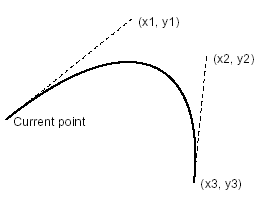
- Parameters
-
page Page object handle. x1,y1,x2,y2,x3,y3 Control points for Bézier curve.
- Graphics mode
- Before HPDF_GMODE_PATH_OBJECT
- After HPDF_GMODE_PATH_OBJECT
- Returns
- HPDF_OK on success, otherwise returns error code and calls error handler.
- PDF command
c
- Examples
- line_demo.c.
◆ HPDF_Page_CurveTo2()
| HPDF_STATUS HPDF_Page_CurveTo2 | ( | HPDF_Page | page, |
| HPDF_REAL | x2, | ||
| HPDF_REAL | y2, | ||
| HPDF_REAL | x3, | ||
| HPDF_REAL | y3 | ||
| ) |
Append Bézier curve to current path using current point and (x2, y2) and (x3, y3) as control points. Then current point is set to (x3, y3).
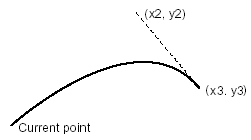
- Parameters
-
page Page object handle. x2,y2,x3,y3 Control points for Bézier curve along with current point.
- Graphics mode
- Before HPDF_GMODE_PATH_OBJECT
- After HPDF_GMODE_PATH_OBJECT
- Returns
- HPDF_OK on success, otherwise returns error code and calls error handler.
- PDF command
v
- Examples
- line_demo.c.
◆ HPDF_Page_CurveTo3()
| HPDF_STATUS HPDF_Page_CurveTo3 | ( | HPDF_Page | page, |
| HPDF_REAL | x1, | ||
| HPDF_REAL | y1, | ||
| HPDF_REAL | x3, | ||
| HPDF_REAL | y3 | ||
| ) |
Append Bézier curve to the current path using two spesified points. The point (x1, y1) and the point (x3, y3) are used as the control points for a Bézier curve and current point is moved to the point (x3, y3).
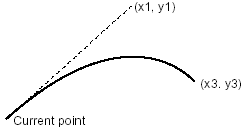
- Parameters
-
page Page object handle. x1,y1,x3,y3 Control points for Bézier curve along with current point.
- Graphics mode
- Before HPDF_GMODE_PATH_OBJECT
- After HPDF_GMODE_PATH_OBJECT
- Returns
- HPDF_OK on success, otherwise returns error code and calls error handler.
- PDF command
y
- Examples
- line_demo.c.
◆ HPDF_Page_DrawImage()
| HPDF_STATUS HPDF_Page_DrawImage | ( | HPDF_Page | page, |
| HPDF_Image | image, | ||
| HPDF_REAL | x, | ||
| HPDF_REAL | y, | ||
| HPDF_REAL | width, | ||
| HPDF_REAL | height | ||
| ) |
Show an image in one operation.
- Parameters
-
page Page object handle. image Image object handle x,y Lower-left point of the region where image is displayed. width Width of the region where image is displayed. height Height of the region where image is displayed.
- Graphics mode
- Before HPDF_GMODE_PAGE_DESCRIPTION
- After HPDF_GMODE_PAGE_DESCRIPTION
- Returns
- HPDF_OK on success, otherwise returns error code and calls error handler.
- Examples
- image_demo.c, jpeg_demo.c, png_demo.c, and raw_image_demo.c.
◆ HPDF_Page_Ellipse()
| HPDF_STATUS HPDF_Page_Ellipse | ( | HPDF_Page | page, |
| HPDF_REAL | x, | ||
| HPDF_REAL | y, | ||
| HPDF_REAL | x_radius, | ||
| HPDF_REAL | y_radius | ||
| ) |
Append ellipse to current path.
- Parameters
-
page Page object handle. x,y Center point of the ellipse. x_radius,y_radius Horizontal and vertical radii of the ellipse.
- Graphics mode
- Before HPDF_GMODE_PATH_OBJECT
- After HPDF_GMODE_PATH_OBJECT
- Returns
- HPDF_OK on success, otherwise returns error code and calls error handler.
◆ HPDF_Page_EndPath()
| HPDF_STATUS HPDF_Page_EndPath | ( | HPDF_Page | page | ) |
Finish path object without filling or painting.
- Parameters
-
page Page object handle.
- Graphics mode
- Before HPDF_GMODE_PATH_OBJECT
- After HPDF_GMODE_PAGE_DESCRIPTION
- Returns
- HPDF_OK on success, otherwise returns error code and calls error handler.
- PDF command
n
- Examples
- clip_hatch.c, and clip_hatch2.c.
◆ HPDF_Page_EndText()
| HPDF_STATUS HPDF_Page_EndText | ( | HPDF_Page | page | ) |
Finish text object.
- Parameters
-
page Page object handle.
- Graphics mode
- Before HPDF_GMODE_TEXT_OBJECT
- After HPDF_GMODE_PAGE_DESCRIPTION
- Returns
- HPDF_OK on success, otherwise returns error code and calls error handler.
- See also
- HPDF_Page_BeginText()
- PDF command
ET
- Examples
- attach.c, character_map.c, encoding_list.c, encryption.c, ext_gstate_demo.c, font_demo.c, grid_sheet.c, image_demo.c, jpeg_demo.c, jpfont_demo.c, line_demo.c, link_annotation.c, outline_demo.c, outline_demo_jp.c, permission.c, png_demo.c, raw_image_demo.c, slide_show_demo.c, text_annotation.c, text_demo.c, text_demo2.c, transforms.c, ttfont_demo.c, ttfont_demo_jp.c, and utf8.c.
◆ HPDF_Page_Eoclip()
| HPDF_STATUS HPDF_Page_Eoclip | ( | HPDF_Page | page | ) |
Modifies the current clipping path by intersecting it with current path using the even-odd rule. Clipping path is only modified after succeeding painting operator. To avoid painting current path, use HPDF_Page_EndPath().
Following painting operations will only affect page regions contained by the clipping path. Clipping path includes entire page initially. There is no way to enlarge current clipping path or to replace clipping path with new one. Functions HPDF_Page_GSave() and HPDF_Page_GRestore() may be used to save and restore the current graphics state, including the clipping path.
- Parameters
-
page Page object handle.
- Graphics mode
- Before HPDF_GMODE_PATH_OBJECT
- After HPDF_GMODE_PATH_OBJECT
- Returns
- HPDF_OK on success, otherwise returns error code and calls error handler.
- PDF command
W*
- Examples
- clip_hatch2.c.
◆ HPDF_Page_Eofill()
| HPDF_STATUS HPDF_Page_Eofill | ( | HPDF_Page | page | ) |
Fill current path using even-odd rule.
- Parameters
-
page Page object handle.
- Graphics mode
- Before HPDF_GMODE_PATH_OBJECT
- After HPDF_GMODE_PAGE_DESCRIPTION
- Returns
- HPDF_OK on success, otherwise returns error code and calls error handler.
- PDF command
f*
◆ HPDF_Page_EofillStroke()
| HPDF_STATUS HPDF_Page_EofillStroke | ( | HPDF_Page | page | ) |
Fill current path using the even-odd rule and then paint the path.
- Parameters
-
page Page object handle.
- Graphics mode
- Before HPDF_GMODE_PATH_OBJECT
- After HPDF_GMODE_PAGE_DESCRIPTION
- Returns
- HPDF_OK on success, otherwise returns error code and calls error handler.
- PDF command
B*
◆ HPDF_Page_ExecuteXObject()
| HPDF_STATUS HPDF_Page_ExecuteXObject | ( | HPDF_Page | page, |
| HPDF_XObject | obj | ||
| ) |
Draw XObject using current graphics context.
This is used by HPDF_Page_DrawImage() to draw the HPDF_Image by first calling HPDF_Page_GSave() and HPDF_Page_Concat() and then calling HPDF_Page_GRestore() after HPDF_Page_ExecuteXObject(). It could be used manually to rotate an image.
- Parameters
-
page Page object handle. obj XObject handle like an image.
- Graphics mode
- Before HPDF_GMODE_PAGE_DESCRIPTION
- After HPDF_GMODE_PAGE_DESCRIPTION
- Returns
- HPDF_OK on success, otherwise returns error code and calls error handler.
- PDF command
Do
- Examples
- image_demo.c.
◆ HPDF_Page_Fill()
| HPDF_STATUS HPDF_Page_Fill | ( | HPDF_Page | page | ) |
Fill current path using non-zero winding number rule.
- Parameters
-
page Page object handle.
- Graphics mode
- Before HPDF_GMODE_PATH_OBJECT
- After HPDF_GMODE_PAGE_DESCRIPTION
- Returns
- HPDF_OK on success, otherwise returns error code and calls error handler.
- PDF command
f
- Examples
- arc_demo.c, line_demo.c, pattern.c, pattern2.c, and slide_show_demo.c.
◆ HPDF_Page_FillStroke()
| HPDF_STATUS HPDF_Page_FillStroke | ( | HPDF_Page | page | ) |
Fill current path using the even-odd rule.
- Parameters
-
page Page object handle.
- Graphics mode
- Before HPDF_GMODE_PATH_OBJECT
- After HPDF_GMODE_PAGE_DESCRIPTION
- Returns
- HPDF_OK on success, otherwise returns error code and calls error handler.
- PDF command
B
- Examples
- line_demo.c.
◆ HPDF_Page_GRestore()
| HPDF_STATUS HPDF_Page_GRestore | ( | HPDF_Page | page | ) |
Restore graphics state which is saved by HPDF_Page_GSave().
- Parameters
-
page Page object handle.
- Graphics mode
- Before HPDF_GMODE_PAGE_DESCRIPTION
- After HPDF_GMODE_PAGE_DESCRIPTION
- Returns
- HPDF_OK on success, otherwise returns error code and calls error handler.
- PDF command
Q
- Examples
- clip_hatch.c, clip_hatch2.c, ext_gstate_demo.c, image_demo.c, line_demo.c, matrix.c, pattern2.c, text_demo.c, text_demo2.c, transforms.c, and utf8.c.
◆ HPDF_Page_GSave()
| HPDF_STATUS HPDF_Page_GSave | ( | HPDF_Page | page | ) |
Save the page's current graphics state to the stack.
Application can call HPDF_Page_GSave() and can restore saved state by calling HPDF_Page_GRestore().
Saved by HPDF_Page_GSave() state parameters are:
- Character Spacing
- Clipping Path
- Dash Mode
- Filling Color
- Flatness
- Font
- Font Size
- Horizontal Scalling
- Line Width
- Line Cap Style
- Line Join Style
- Miter Limit
- Rendering Mode
- Stroking Color
- Text Leading
- Text Rise
- Transformation Matrix
- Word Spacing
- Parameters
-
page Page object handle.
- Graphics mode
- Before HPDF_GMODE_PAGE_DESCRIPTION
- After HPDF_GMODE_PAGE_DESCRIPTION
- Returns
- HPDF_OK on success, otherwise returns error code and calls error handler.
- PDF command
q
- Examples
- clip_hatch.c, clip_hatch2.c, ext_gstate_demo.c, image_demo.c, line_demo.c, matrix.c, pattern2.c, text_demo.c, text_demo2.c, transforms.c, and utf8.c.
◆ HPDF_Page_LineTo()
| HPDF_STATUS HPDF_Page_LineTo | ( | HPDF_Page | page, |
| HPDF_REAL | x, | ||
| HPDF_REAL | y | ||
| ) |
Append path from current point to specified point.
- Parameters
-
page Page object handle. x,y End point of the path
- Graphics mode
- Before HPDF_GMODE_PATH_OBJECT
- After HPDF_GMODE_PATH_OBJECT
- Returns
- HPDF_OK on success, otherwise returns error code and calls error handler.
- PDF command
l
◆ HPDF_Page_MoveTextPos()
| HPDF_STATUS HPDF_Page_MoveTextPos | ( | HPDF_Page | page, |
| HPDF_REAL | x, | ||
| HPDF_REAL | y | ||
| ) |
Change current text position using the specified offset values.
If the current text position is (x1, y1), the new text position will be (x1 + x, y1 + y).
- Parameters
-
page Page object handle. x,y Offset to new text position.
- Graphics mode
- Before HPDF_GMODE_TEXT_OBJECT
- After HPDF_GMODE_TEXT_OBJECT
- Returns
- HPDF_OK on success, otherwise returns error code and calls error handler.
- PDF command
Td
- Examples
- attach.c, character_map.c, chfont_demo.c, encoding_list.c, encryption.c, font_demo.c, grid_sheet.c, image_demo.c, jpeg_demo.c, jpfont_demo.c, line_demo.c, link_annotation.c, outline_demo.c, outline_demo_jp.c, permission.c, png_demo.c, raw_image_demo.c, text_annotation.c, text_demo.c, ttfont_demo.c, ttfont_demo_jp.c, and utf8.c.
◆ HPDF_Page_MoveTextPos2()
| HPDF_STATUS HPDF_Page_MoveTextPos2 | ( | HPDF_Page | page, |
| HPDF_REAL | x, | ||
| HPDF_REAL | y | ||
| ) |
Change current text position using the specified offset values.
If the current text position is (x1, y1), the new text position will be (x1 + x, y1 + y).
Also, text leading is set to -y.
- Parameters
-
page Page object handle. x,y Offset to new text position.
- Graphics mode
- Before HPDF_GMODE_TEXT_OBJECT
- After HPDF_GMODE_TEXT_OBJECT
- Returns
- HPDF_OK on success, otherwise returns error code and calls error handler.
- PDF command
TD
◆ HPDF_Page_MoveTo()
| HPDF_STATUS HPDF_Page_MoveTo | ( | HPDF_Page | page, |
| HPDF_REAL | x, | ||
| HPDF_REAL | y | ||
| ) |
Start new subpath and move current point for drawing path.
HPDF_Page_MoveTo() set starting point for the path to (x, y).
- Parameters
-
page Page object handle. x,y Starting point for drawing path
- Graphics mode
- Before HPDF_GMODE_PAGE_DESCRIPTION or HPDF_GMODE_PATH_OBJECT
- After HPDF_GMODE_PATH_OBJECT
- Returns
- HPDF_OK on success, otherwise returns error code and calls error handler.
- PDF command
m
◆ HPDF_Page_MoveToNextLine()
| HPDF_STATUS HPDF_Page_MoveToNextLine | ( | HPDF_Page | page | ) |
Move current position for text showing depending on current text showing point and text leading.
New position is calculated with current text transition matrix.
- Parameters
-
page Page object handle.
- Graphics mode
- Before HPDF_GMODE_TEXT_OBJECT
- After HPDF_GMODE_TEXT_OBJECT
- Returns
- HPDF_OK on success, otherwise returns error code and calls error handler.
- PDF command
T*
- Examples
- chfont_demo.c, and link_annotation.c.
◆ HPDF_Page_Rectangle()
| HPDF_STATUS HPDF_Page_Rectangle | ( | HPDF_Page | page, |
| HPDF_REAL | x, | ||
| HPDF_REAL | y, | ||
| HPDF_REAL | width, | ||
| HPDF_REAL | height | ||
| ) |
Append rectangle to the current path.
- Parameters
-
page Page object handle. x,y Lower-left point of the rectangle. width Width of the rectangle. height Height of the rectangle.
- Graphics mode
- Before HPDF_GMODE_PAGE_DESCRIPTION or HPDF_GMODE_PATH_OBJECT
- After HPDF_GMODE_PATH_OBJECT
- Returns
- HPDF_OK on success, otherwise returns error code and calls error handler.
- PDF command
re
- Examples
- clip_hatch.c, clip_hatch2.c, font_demo.c, line_demo.c, matrix.c, pattern.c, pattern2.c, slide_show_demo.c, text_demo2.c, and transforms.c.
◆ HPDF_Page_Rotate()
| HPDF_STATUS HPDF_Page_Rotate | ( | HPDF_Page | page, |
| HPDF_REAL | a | ||
| ) |
Concatenate the page's transformation matrix with rotate matrix.
Coordinate system axes are rotated by angle a counter clocwise.
- Parameters
-
page Page object handle. a Coordinate system rotate angle (radians).
- Returns
- HPDF_OK on success, otherwise returns error code and calls error handler.
- PDF command
cm
- See also
- HPDF_Page_Concat(), HPDF_Page_RotateDeg()
- Note
- Corresponds to
HPDF_Page_Concat (page, cos(q), sin(q), -sin(q), cos(q), 0, 0);
- Examples
- matrix.c, and transforms.c.
◆ HPDF_Page_RotateDeg()
| HPDF_STATUS HPDF_Page_RotateDeg | ( | HPDF_Page | page, |
| HPDF_REAL | degrees | ||
| ) |
Concatenate the page's transformation matrix with rotate matrix.
Coordinate system axes are rotated by angle a counter clocwise (degrees).
- Parameters
-
page Page object handle. degrees Coordinate system rotate angle (degrees).
- Returns
- HPDF_OK on success, otherwise returns error code and calls error handler.
- PDF command
cm
- See also
- HPDF_Page_Concat(), HPDF_Page_Rotate()
◆ HPDF_Page_Scale()
| HPDF_STATUS HPDF_Page_Scale | ( | HPDF_Page | page, |
| HPDF_REAL | sx, | ||
| HPDF_REAL | sy | ||
| ) |
Concatenate the page's transformation matrix with scale matrix.
Coordinate system is scaled so 1 unit horizontal dimension is same as sx units and 1 unit in vertical dimension is same as sy units in new coordinate system..
- Parameters
-
page Page object handle. sx,sy Coordinate system scale values.
- Returns
- HPDF_OK on success, otherwise returns error code and calls error handler.
- PDF command
cm
- See also
- HPDF_Page_Concat()
- Note
- Corresponds to
HPDF_Page_Concat (page, sx, 0, 0, sy, 0, 0);
- Examples
- matrix.c, and transforms.c.
◆ HPDF_Page_SetCharSpace()
| HPDF_STATUS HPDF_Page_SetCharSpace | ( | HPDF_Page | page, |
| HPDF_REAL | value | ||
| ) |
Set text character spacing.
- Parameters
-
page Page object handle. value Character spacing (initial value is 0).
- Graphics mode
- Before HPDF_GMODE_PAGE_DESCRIPTION or HPDF_GMODE_TEXT_OBJECT
- After HPDF_GMODE_PAGE_DESCRIPTION or HPDF_GMODE_TEXT_OBJECT
- Returns
- HPDF_OK on success, otherwise returns error code and calls error handler.
- PDF command
Tc
- Examples
- text_demo.c.
◆ HPDF_Page_SetCMYKFill()
| HPDF_STATUS HPDF_Page_SetCMYKFill | ( | HPDF_Page | page, |
| HPDF_REAL | c, | ||
| HPDF_REAL | m, | ||
| HPDF_REAL | y, | ||
| HPDF_REAL | k | ||
| ) |
Set filling color (CMYK).
- Parameters
-
page Page object handle. c,m,y,k Level of each color element. They must be between 0and1.
- Graphics mode
- Before HPDF_GMODE_PAGE_DESCRIPTION or HPDF_GMODE_TEXT_OBJECT.
- After HPDF_GMODE_PAGE_DESCRIPTION or HPDF_GMODE_TEXT_OBJECT.
- Returns
- HPDF_OK on success, otherwise returns error code and calls error handler.
- See also
- HPDF_Page_GetCMYKFill()
- PDF command
k
◆ HPDF_Page_SetCMYKStroke()
| HPDF_STATUS HPDF_Page_SetCMYKStroke | ( | HPDF_Page | page, |
| HPDF_REAL | c, | ||
| HPDF_REAL | m, | ||
| HPDF_REAL | y, | ||
| HPDF_REAL | k | ||
| ) |
Set stroke color (CMYK).
- Parameters
-
page Page object handle. c,m,y,k Level of each color element. They must be between 0and1.
- Graphics mode
- Before HPDF_GMODE_PAGE_DESCRIPTION or HPDF_GMODE_TEXT_OBJECT.
- After HPDF_GMODE_PAGE_DESCRIPTION or HPDF_GMODE_TEXT_OBJECT.
- Returns
- HPDF_OK on success, otherwise returns error code and calls error handler.
- See also
- HPDF_Page_GetCMYKStroke()
- PDF command
K
◆ HPDF_Page_SetDash()
| HPDF_STATUS HPDF_Page_SetDash | ( | HPDF_Page | page, |
| const HPDF_REAL * | dash_pattern, | ||
| HPDF_UINT | num_elem, | ||
| HPDF_REAL | phase | ||
| ) |
Set dash pattern for lines in the page.
- Parameters
-
page Page object handle. dash_pattern Pattern of dashes and gaps used to stroke paths. num_elem Number of elements in dash_pattern, 0 <= num_param <= 8.phase Phase in which pattern begins (default is 0).
- Graphics mode
- Returns
- HPDF_OK on success, otherwise returns error code and calls error handler.
- Examples
dash_ptn = NULL, num_elem = 0, phase = 0 (default for new page)

dash_ptn = [3], num_elem = 1, phase = 1

dash_ptn = [7,], num_elem = 2, phase = 2

dash_ptn = [8,], num_elem = 4, phase = 0

- PDF command
d
- Examples
- line_demo.c, and transforms.c.
◆ HPDF_Page_SetExtGState()
| HPDF_STATUS HPDF_Page_SetExtGState | ( | HPDF_Page | page, |
| HPDF_ExtGState | ext_gstate | ||
| ) |
Apply graphics state to page.
- Parameters
-
page Page object handle. ext_gstate Extended graphics state object handle.
- Graphics mode
- Before HPDF_GMODE_PAGE_DESCRIPTION
- After HPDF_GMODE_PAGE_DESCRIPTION
- Returns
- HPDF_OK on success, otherwise returns error code and calls error handler.
- PDF command
gs
- Examples
- ext_gstate_demo.c, and utf8.c.
◆ HPDF_Page_SetFontAndSize()
| HPDF_STATUS HPDF_Page_SetFontAndSize | ( | HPDF_Page | page, |
| HPDF_Font | font, | ||
| HPDF_REAL | size | ||
| ) |
Set the type of font and size leading.
- Parameters
-
page Page object handle. font Font object handle. size Font size.
- Graphics mode
- Returns
- HPDF_OK on success, otherwise returns error code and calls error handler.
- PDF command
Tf
- Examples
- attach.c, character_map.c, chfont_demo.c, encoding_list.c, encryption.c, ext_gstate_demo.c, font_demo.c, grid_sheet.c, image_demo.c, jpeg_demo.c, jpfont_demo.c, line_demo.c, link_annotation.c, outline_demo.c, outline_demo_jp.c, permission.c, png_demo.c, raw_image_demo.c, slide_show_demo.c, text_annotation.c, text_demo.c, text_demo2.c, transforms.c, ttfont_demo.c, ttfont_demo_jp.c, and utf8.c.
◆ HPDF_Page_SetGrayFill()
| HPDF_STATUS HPDF_Page_SetGrayFill | ( | HPDF_Page | page, |
| HPDF_REAL | value | ||
| ) |
Set the filling color (Gray).
- Parameters
-
page Page object handle. value Value of the gray level between 0and1.
- Graphics mode
- Before HPDF_GMODE_PAGE_DESCRIPTION or HPDF_GMODE_TEXT_OBJECT
- After HPDF_GMODE_PAGE_DESCRIPTION or HPDF_GMODE_TEXT_OBJECT
- Returns
- HPDF_OK on success, otherwise returns error code and calls error handler.
- See also
- HPDF_Page_GetGrayFill()
- PDF command
g
- Examples
- arc_demo.c, and grid_sheet.c.
◆ HPDF_Page_SetGrayStroke()
| HPDF_STATUS HPDF_Page_SetGrayStroke | ( | HPDF_Page | page, |
| HPDF_REAL | value | ||
| ) |
Set stroking color (Gray).
- Parameters
-
page Page object handle. value Value of the gray level between 0and1.
- Graphics mode
- Before HPDF_GMODE_PAGE_DESCRIPTION or HPDF_GMODE_TEXT_OBJECT
- After HPDF_GMODE_PAGE_DESCRIPTION or HPDF_GMODE_TEXT_OBJECT
- Returns
- HPDF_OK on success, otherwise returns error code and calls error handler.
- See also
- HPDF_Page_GetGrayStroke()
- PDF command
G
- Examples
- arc_demo.c, grid_sheet.c, and text_demo2.c.
◆ HPDF_Page_SetHorizontalScalling()
| HPDF_STATUS HPDF_Page_SetHorizontalScalling | ( | HPDF_Page | page, |
| HPDF_REAL | value | ||
| ) |
Set text horizontal scaling.
- Parameters
-
page Page object handle. value Value of horizontal scaling (initially 100).
- Graphics mode
- Before HPDF_GMODE_PAGE_DESCRIPTION or HPDF_GMODE_TEXT_OBJECT
- After HPDF_GMODE_PAGE_DESCRIPTION or HPDF_GMODE_TEXT_OBJECT
- Returns
- HPDF_OK on success, otherwise returns error code and calls error handler.
- Todo:
- Deprecate and rename function
- PDF command
Tz
◆ HPDF_Page_SetLineCap()
| HPDF_STATUS HPDF_Page_SetLineCap | ( | HPDF_Page | page, |
| HPDF_LineCap | line_cap | ||
| ) |
Set lines endpoints shape style.
- Parameters
-
page Page object handle. line_cap The line cap style (one of the following).
| Value | Image | Description |
|---|---|---|
| HPDF_BUTT_END | 
| Line is squared off at path endpoint. |
| HPDF_ROUND_END | 
| End of line becomes a semicircle with center at path endpoint. |
| HPDF_PROJECTING_SQUARE_END | 
| Line continues beyond endpoint, goes on half the endpoint stroke width. |
Default line_cap is HPDF_BUTT_END
- Graphics mode
- Before HPDF_GMODE_PAGE_DESCRIPTION or HPDF_GMODE_TEXT_OBJECT
- After HPDF_GMODE_PAGE_DESCRIPTION or HPDF_GMODE_TEXT_OBJECT
- Returns
- HPDF_OK on success, otherwise returns error code and calls error handler.
- PDF command
J
- Examples
- line_demo.c.
◆ HPDF_Page_SetLineJoin()
| HPDF_STATUS HPDF_Page_SetLineJoin | ( | HPDF_Page | page, |
| HPDF_LineJoin | line_join | ||
| ) |
Set line join shape style.
- Parameters
-
page Page object handle. line_join The line join style (one of the following).
| Value | Image | Description |
|---|---|---|
| HPDF_MITER_JOIN | 
| Outer edges of the strokes for the two segments are extended until they meet at an angle. |
| HPDF_ROUND_JOIN | 
| An arc of a circle with a diameter equal to the line width is drawn around the point where the two segments meet. |
| HPDF_BEVEL_JOIN | 
| The two segments are finished with butt caps and the resulting notch beyond the ends of the segments are filled with a triangle. |
Default line_join is HPDF_MITER_JOIN.
- Graphics mode
- Before HPDF_GMODE_PAGE_DESCRIPTION or HPDF_GMODE_TEXT_OBJECT
- After HPDF_GMODE_PAGE_DESCRIPTION or HPDF_GMODE_TEXT_OBJECT
- Returns
- HPDF_OK on success, otherwise returns error code and calls error handler.
- PDF command
j
- Examples
- line_demo.c.
◆ HPDF_Page_SetLineWidth()
| HPDF_STATUS HPDF_Page_SetLineWidth | ( | HPDF_Page | page, |
| HPDF_REAL | line_width | ||
| ) |
Set width of the line used to stroke paths.
- Parameters
-
page Page object handle. line_width The line width to use.
Default line_width is 1.
- Graphics mode
- Before HPDF_GMODE_PAGE_DESCRIPTION or HPDF_GMODE_TEXT_OBJECT
- After HPDF_GMODE_PAGE_DESCRIPTION or HPDF_GMODE_TEXT_OBJECT
- Returns
- HPDF_OK on success, otherwise returns error code and calls error handler.
- PDF command
w
◆ HPDF_Page_SetMiterLimit()
| HPDF_STATUS HPDF_Page_SetMiterLimit | ( | HPDF_Page | page, |
| HPDF_REAL | miter_limit | ||
| ) |
Set miter limit for line joins.
- Parameters
-
page Page object handle. miter_limit Miter limit value.
Default miter_limit is HPDF_DEF_MITERLIMIT.
- Graphics mode
- Before HPDF_GMODE_PAGE_DESCRIPTION or HPDF_GMODE_TEXT_OBJECT
- After HPDF_GMODE_PAGE_DESCRIPTION or HPDF_GMODE_TEXT_OBJECT
- Returns
- HPDF_OK on success, otherwise returns error code and calls error handler.
- Note
- A miter limit of 1.414 converts miters to bevels for
angleless than90degrees, a limit of2.0converts them forangleless than 60 degrees, and a limit of 10.0 converts them for angle less than approximately 11.5 degrees.
- PDF command
M
◆ HPDF_Page_SetRGBFill()
| HPDF_STATUS HPDF_Page_SetRGBFill | ( | HPDF_Page | page, |
| HPDF_REAL | r, | ||
| HPDF_REAL | g, | ||
| HPDF_REAL | b | ||
| ) |
Set filling color (RGB).
- Parameters
-
page Page object handle. r,g,b Level of each color element. They must be between 0and1.
- Graphics mode
- Before HPDF_GMODE_PAGE_DESCRIPTION or HPDF_GMODE_TEXT_OBJECT.
- After HPDF_GMODE_PAGE_DESCRIPTION or HPDF_GMODE_TEXT_OBJECT.
- Returns
- HPDF_OK on success, otherwise returns error code and calls error handler.
- See also
- HPDF_Page_GetRGBFill()
- PDF command
rg
- Examples
- arc_demo.c, ext_gstate_demo.c, image_demo.c, line_demo.c, slide_show_demo.c, text_demo.c, and utf8.c.
◆ HPDF_Page_SetRGBStroke()
| HPDF_STATUS HPDF_Page_SetRGBStroke | ( | HPDF_Page | page, |
| HPDF_REAL | r, | ||
| HPDF_REAL | g, | ||
| HPDF_REAL | b | ||
| ) |
Set stroke color (RGB).
- Parameters
-
page Page object handle. r,g,b Level of each color element. They must be between 0and1.
- Graphics mode
- Before HPDF_GMODE_PAGE_DESCRIPTION or HPDF_GMODE_TEXT_OBJECT.
- After HPDF_GMODE_PAGE_DESCRIPTION or HPDF_GMODE_TEXT_OBJECT.
- Returns
- HPDF_OK on success, otherwise returns error code and calls error handler.
- See also
- HPDF_Page_GetRGBStroke()
- PDF command
RG
- Examples
- ext_gstate_demo.c, line_demo.c, text_demo.c, and transforms.c.
◆ HPDF_Page_SetRGBStrokeHex()
| HPDF_STATUS HPDF_Page_SetRGBStrokeHex | ( | HPDF_Page | page, |
| HPDF_UINT8 | r, | ||
| HPDF_UINT8 | g, | ||
| HPDF_UINT8 | b | ||
| ) |
Set stroke color (RGB) using HPDF_UINT8 values.
- Parameters
-
page Page object handle. r,g,b Level of each color element. They must be between 0x00and0xFF.
- Graphics mode
- Before HPDF_GMODE_PAGE_DESCRIPTION or HPDF_GMODE_TEXT_OBJECT.
- After HPDF_GMODE_PAGE_DESCRIPTION or HPDF_GMODE_TEXT_OBJECT.
- Returns
- HPDF_OK on success, otherwise returns error code and calls error handler.
- PDF command
RG
- Examples
- clip_hatch.c, and clip_hatch2.c.
◆ HPDF_Page_SetTextLeading()
| HPDF_STATUS HPDF_Page_SetTextLeading | ( | HPDF_Page | page, |
| HPDF_REAL | value | ||
| ) |
Set text leading (line spacing).
- Parameters
-
page Page object handle. value Value of text leading (initially 0).
- Graphics mode
- Before HPDF_GMODE_PAGE_DESCRIPTION or HPDF_GMODE_TEXT_OBJECT
- After HPDF_GMODE_PAGE_DESCRIPTION or HPDF_GMODE_TEXT_OBJECT
- Returns
- HPDF_OK on success, otherwise returns error code and calls error handler.
- PDF command
TL
- Examples
- chfont_demo.c, jpeg_demo.c, line_demo.c, link_annotation.c, png_demo.c, and text_demo2.c.
◆ HPDF_Page_SetTextRaise()
| HPDF_STATUS HPDF_Page_SetTextRaise | ( | HPDF_Page | page, |
| HPDF_REAL | value | ||
| ) |
Move text position in vertical direction by the amount of value.
- Deprecated:
- Use HPDF_Page_SetTextRise() instead.
Useful for making subscripts or superscripts.
- Parameters
-
page Page object handle. value Text rise, in user space units.
- Graphics mode
- Before HPDF_GMODE_PAGE_DESCRIPTION or HPDF_GMODE_TEXT_OBJECT
- After HPDF_GMODE_PAGE_DESCRIPTION or HPDF_GMODE_TEXT_OBJECT
- Returns
- HPDF_OK on success, otherwise returns error code and calls error handler.
- Todo:
- Add picture for HPDF_CLIPPING
- See also
- HPDF_Page_SetTextRise()
- PDF command
Ts
◆ HPDF_Page_SetTextRenderingMode()
| HPDF_STATUS HPDF_Page_SetTextRenderingMode | ( | HPDF_Page | page, |
| HPDF_TextRenderingMode | mode | ||
| ) |
Set text rendering mode.
- Parameters
-
page Page object handle. mode Text rendering mode (one of the following).
| Value | Image | Description |
|---|---|---|
| HPDF_FILL | 
| Fill text. |
| HPDF_STROKE | 
| Stroke text. |
| HPDF_FILL_THEN_STROKE | 
| Fill, then stroke text. |
| HPDF_INVISIBLE | — | Neither fill nor stroke text (invisible). |
| HPDF_FILL_CLIPPING | 
| Fill text and add to path for clipping. |
| HPDF_STROKE_CLIPPING | 
| Stroke text and add to path for clipping. |
| HPDF_FILL_STROKE_CLIPPING | 
| Fill, then stroke text and add to path for clipping. |
| HPDF_CLIPPING | — | Add text to path for clipping. |
Default mode is HPDF_FILL.
- Graphics mode
- Before HPDF_GMODE_PAGE_DESCRIPTION or HPDF_GMODE_TEXT_OBJECT
- After HPDF_GMODE_PAGE_DESCRIPTION or HPDF_GMODE_TEXT_OBJECT
- Returns
- HPDF_OK on success, otherwise returns error code and calls error handler.
- Todo:
- Add picture for HPDF_CLIPPING
- PDF command
Tr
- Examples
- text_demo.c.
◆ HPDF_Page_SetTextRise()
| HPDF_STATUS HPDF_Page_SetTextRise | ( | HPDF_Page | page, |
| HPDF_REAL | value | ||
| ) |
Move text position in vertical direction by the amount of value.
Useful for making subscripts or superscripts.
- Parameters
-
page Page object handle. value Text rise, in user space units.
- Graphics mode
- Before HPDF_GMODE_PAGE_DESCRIPTION or HPDF_GMODE_TEXT_OBJECT
- After HPDF_GMODE_PAGE_DESCRIPTION or HPDF_GMODE_TEXT_OBJECT
- Returns
- HPDF_OK on success, otherwise returns error code and calls error handler.
- Todo:
- Add picture for HPDF_CLIPPING
- See also
- HPDF_Page_SetTextRaise()
- PDF command
Ts
◆ HPDF_Page_SetWordSpace()
| HPDF_STATUS HPDF_Page_SetWordSpace | ( | HPDF_Page | page, |
| HPDF_REAL | value | ||
| ) |
Set text word spacing.
- Parameters
-
page Page object handle. value Word spacing (initial value is 0).
- Graphics mode
- Before HPDF_GMODE_PAGE_DESCRIPTION or HPDF_GMODE_TEXT_OBJECT
- After HPDF_GMODE_PAGE_DESCRIPTION or HPDF_GMODE_TEXT_OBJECT
- Returns
- HPDF_OK on success, otherwise returns error code and calls error handler.
- PDF command
Tw
- Examples
- text_demo.c.
◆ HPDF_Page_ShowText()
| HPDF_STATUS HPDF_Page_ShowText | ( | HPDF_Page | page, |
| const char * | text | ||
| ) |
Put text at the current text position on the page.
- Parameters
-
page Page object handle. text Text to put to page.
- Graphics mode
- Before HPDF_GMODE_TEXT_OBJECT
- After HPDF_GMODE_TEXT_OBJECT
- Returns
- HPDF_OK on success, otherwise returns error code and calls error handler.
- See also
- HPDF_Page_BeginText(), HPDF_Page_EndText()
- PDF command
Tj
- Examples
- attach.c, character_map.c, chfont_demo.c, encoding_list.c, encryption.c, font_demo.c, grid_sheet.c, image_demo.c, jpeg_demo.c, jpfont_demo.c, line_demo.c, link_annotation.c, outline_demo.c, outline_demo_jp.c, permission.c, png_demo.c, raw_image_demo.c, text_annotation.c, text_demo.c, text_demo2.c, ttfont_demo.c, ttfont_demo_jp.c, and utf8.c.
◆ HPDF_Page_ShowTextNextLine()
| HPDF_STATUS HPDF_Page_ShowTextNextLine | ( | HPDF_Page | page, |
| const char * | text | ||
| ) |
Move current text position to the start of the next line, then put the text at the current text position on the page.
- Parameters
-
page Page object handle. text Text to put to page.
- Graphics mode
- Before HPDF_GMODE_TEXT_OBJECT
- After HPDF_GMODE_TEXT_OBJECT
- Returns
- HPDF_OK on success, otherwise returns error code and calls error handler.
- See also
- HPDF_Page_BeginText(), HPDF_Page_EndText()
- PDF command
'(apostrophe)
- Examples
- jpeg_demo.c, line_demo.c, and png_demo.c.
◆ HPDF_Page_ShowTextNextLineEx()
| HPDF_STATUS HPDF_Page_ShowTextNextLineEx | ( | HPDF_Page | page, |
| HPDF_REAL | word_space, | ||
| HPDF_REAL | char_space, | ||
| const char * | text | ||
| ) |
Move current text position to the start of the next line, then set word spacing and character spacing, finally put the text at the current text position on the page.
- Parameters
-
page Page object handle. text Text to put to page. word_space Word spacing value char_space Char spacing value
- Graphics mode
- Before HPDF_GMODE_TEXT_OBJECT
- After HPDF_GMODE_TEXT_OBJECT
- Returns
- HPDF_OK on success, otherwise returns error code and calls error handler.
- Todo:
- Write note: same as aw Tw; ac Tc; string ', Table 109 of PDF book
- See also
- HPDF_Page_BeginText(), HPDF_Page_EndText()
- PDF command
"(quote)
◆ HPDF_Page_Skew()
| HPDF_STATUS HPDF_Page_Skew | ( | HPDF_Page | page, |
| HPDF_REAL | a, | ||
| HPDF_REAL | b | ||
| ) |
Concatenate the page's transformation matrix with skew matrix.
Coordinate system is skewed by an angle a at x axis and by angle b at y axis.
- Parameters
-
page Page object handle. a,b Coordinate system skew values.
- Returns
- HPDF_OK on success, otherwise returns error code and calls error handler.
- PDF command
cm
- See also
- HPDF_Page_Concat()
- Note
- Corresponds to
HPDF_Page_Concat (page, 1, tan(a), tan(b), 1, 0, 0);
- Examples
- transforms.c.
◆ HPDF_Page_Stroke()
| HPDF_STATUS HPDF_Page_Stroke | ( | HPDF_Page | page | ) |
Paint current path.
- Parameters
-
page Page object handle.
- Graphics mode
- Before HPDF_GMODE_PATH_OBJECT
- After HPDF_GMODE_PAGE_DESCRIPTION
- Returns
- HPDF_OK on success, otherwise returns error code and calls error handler.
- PDF command
S
◆ HPDF_Page_TextOut()
| HPDF_STATUS HPDF_Page_TextOut | ( | HPDF_Page | page, |
| HPDF_REAL | xpos, | ||
| HPDF_REAL | ypos, | ||
| const char * | text | ||
| ) |
Put text to the specified position.
- Parameters
-
page Page object handle. xpos,ypos Point position where the text is displayed. text Text to show.
- Graphics mode
- Before HPDF_GMODE_TEXT_OBJECT
- After HPDF_GMODE_TEXT_OBJECT
- Returns
- HPDF_OK on success, otherwise returns error code and calls error handler.
- Examples
- encoding_list.c, ext_gstate_demo.c, font_demo.c, slide_show_demo.c, text_demo.c, text_demo2.c, and transforms.c.
◆ HPDF_Page_TextRect()
| HPDF_STATUS HPDF_Page_TextRect | ( | HPDF_Page | page, |
| HPDF_REAL | left, | ||
| HPDF_REAL | top, | ||
| HPDF_REAL | right, | ||
| HPDF_REAL | bottom, | ||
| const char * | text, | ||
| HPDF_TextAlignment | align, | ||
| HPDF_UINT * | len | ||
| ) |
Put text inside the specified region.
- Parameters
-
page Page object handle. left,top,right,bottom Coordinates of corners of the region to output text. text Text to show. align Text alignment (one of the following).
Value Description HPDF_TALIGN_LEFT The text is aligned to left. HPDF_TALIGN_RIGHT The text is aligned to right. HPDF_TALIGN_CENTER The text is aligned to center. HPDF_TALIGN_JUSTIFY Add spaces between the words to justify both left and right side. len If not NULL, the number of characters printed in the area is returned.
- Graphics mode
- Before HPDF_GMODE_TEXT_OBJECT
- After HPDF_GMODE_TEXT_OBJECT
- Returns
- HPDF_OK on success. May return HPDF_PAGE_INSUFFICIENT_SPACE on success but whole text doesn't fit into declared space. Otherwise, returns error code and calls error handler.
- Examples
- text_demo2.c.
◆ HPDF_Page_Translate()
| HPDF_STATUS HPDF_Page_Translate | ( | HPDF_Page | page, |
| HPDF_REAL | dx, | ||
| HPDF_REAL | dy | ||
| ) |
Concatenate the page's transformation matrix with translation matrix.
Coordinate system is translated by dx and dy coordinate units.
- Parameters
-
page Page object handle. dx,dy Coordinate system translate distance.
- Returns
- HPDF_OK on success, otherwise returns error code and calls error handler.
- PDF command
cm
- See also
- HPDF_Page_Concat()
- Note
- Corresponds to
HPDF_Page_Concat (page, 1, 0, 0, 1, dx, dy);
- Examples
- matrix.c, and transforms.c.